Syntax:
am cartesian_layer layer_id start location pass_id p_id thickness t offset x,y serpentine switch
Examples:
# Example 1 am pass 1 dir X speed 9 hatch 75 am cartesian_layer 1 start LL pass_id 1 thickness 1 offset -100. 0.0
# Example 2 am pass 2 dir Y speed 9 hatch 75 am cartesian_layer 1 start LR pass_id 2 thickness 1 offset 0.0 -100.
Description:
This command is used by am/ellipsoid, and potts/am/weld applications to specify raster patterns on cartesian build layers. Multiple cartesian_layers can be defined in a single input file, using unique id values.
The start location, references the lower left LL, lower right LR, upper right UR, upper left UL of the rectangular domain; location must be one of LL,LR,UR,UL. The extent of the rectangular domain created by the raster pattern is specified elsewhere (region) using region box in the standard way.
The pass_id p_id specified must reference an am pass from earlier in the input script.
The build layer thickness is specified in units of sites.
Specified in units of sites, offset specifies the raster scan starting position relative to start location.
By default, scan patterns are anti-parallel serpentine. To turn off the default scan pattern add the optional switch serpentine 0.
The initial heading of the scan pattern depends upon start and the value of pass dir (see am pass); also see examples below.
In the examples, two unique layers are created. offset option is used to extend starting and ending points of pass, effectively lengthening the pass; although offset consists of x,y values, it is primarily intended to change starting and ending points along dir, ie only one component of offset is non-zero; although offset defaults to x=0,y=0, if one of these values must be non-zero, then 0.0 must be given for the other value.
serpentine 0 must be given to turn serpentine off.
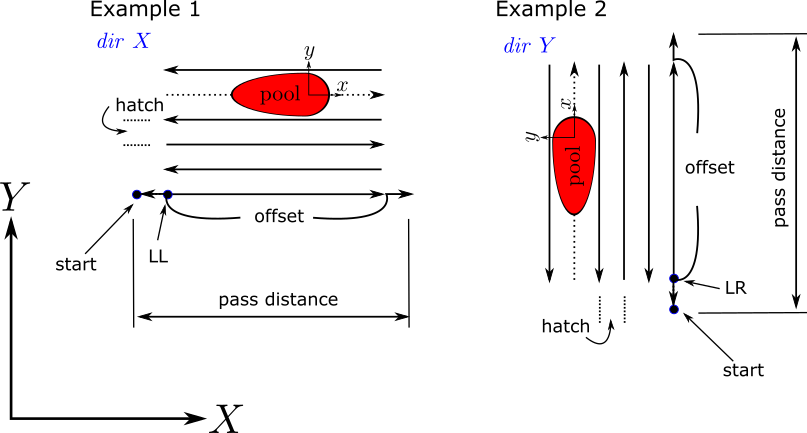
Restrictions:
This command can only be used as part of apps am/ellipsoid or potts/am/weld.
Related commands:
Default:
The defaults are offset x = 0.0, y = 0.0 and serpentine switch = 0.0.