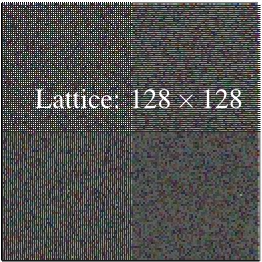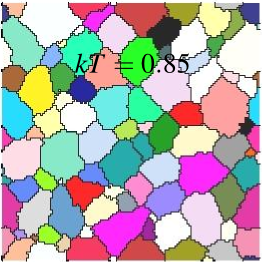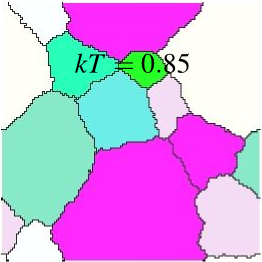Commands & Concepts¶
- Create lattice [1]
- Initialize spin values
- set (random or simple conditionals)
- read sites (read file, e.g. DREAM3D)
- Select app style: potts (a model for grain growth)
- Select solve style: tree (stores event probabilities in binary tree)
- Set kT: temperature/energy relevant to potts model
- Request output text/images for analysis
- dump text and/or dump image
- Choose diag style
spparks input file¶
Run spparks:
#!/bin/bash let N=128, 256 let Q=2048 kT="0.85" spk_flame.gnu -var kT $kT -var N $N -var Q $Q < grain_growth.in
-
# SPPARKS 'potts' model for modeling 'grain' growth # let N=128, 256 # let Q=2048 # kT="0.85" # spk_flame.gnu -var kT $kT -var N $N -var Q $Q < grain_growth.in seed 56897 # Use 'Potts' app to simulate grain growth; # Site 'spins' can assume values of its nearest neighbors. app_style potts/neighonly ${Q} # 2d lattice; Each site has 8 neighbors dimension 2 lattice sq/8n 1.0 # Define lattice extent called 'square'; region square block 0 ${N} 0 ${N} -1.0 1.0 # Define 'axis' aligned simulation domain on 'square' create_box square # Creates sites on lattice defined above; # Also creates neighborhood list for each site create_sites box # Initializes sites randomly with values between 1 and {Q} set site range 1 ${Q} # Simulation temperature; Units of energy temperature ${kT} # KMC solver solve_style tree # sectors are required to run 'tree' kmc in parallel sector yes # Diagnostic style energy computes the total energy for all sites diag_style energy # Print diagnostic information to screen 50 steps stats 50.0 # Write snapshot of site values # to 'grain_growth.dump' every 50 steps dump 1 text 50.0 grain_growth.dump # Write 'cluster/grain' diagnostics diag_style cluster stats no delt 50.0 filename grain_growth.cluster # Write 'image'; see 'dump' documentation dump grain_growth_image image 50 grain_growth.*.jpg site site crange 1 ${Q} drange 1 1 view 0.0 0.0 boundary site 1 shape cube box no 1 zoom 1.95 size 512 512 dump_modify grain_growth_image boundcolor black backcolor white pad 4 # Run for 1400 *spparks* steps run 1400.0
| [1] | 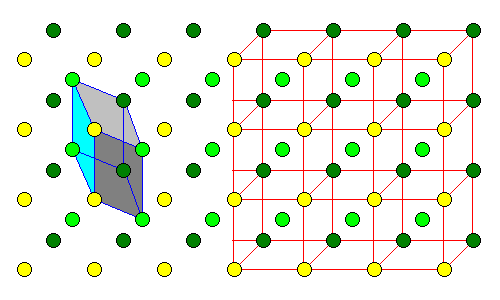
|